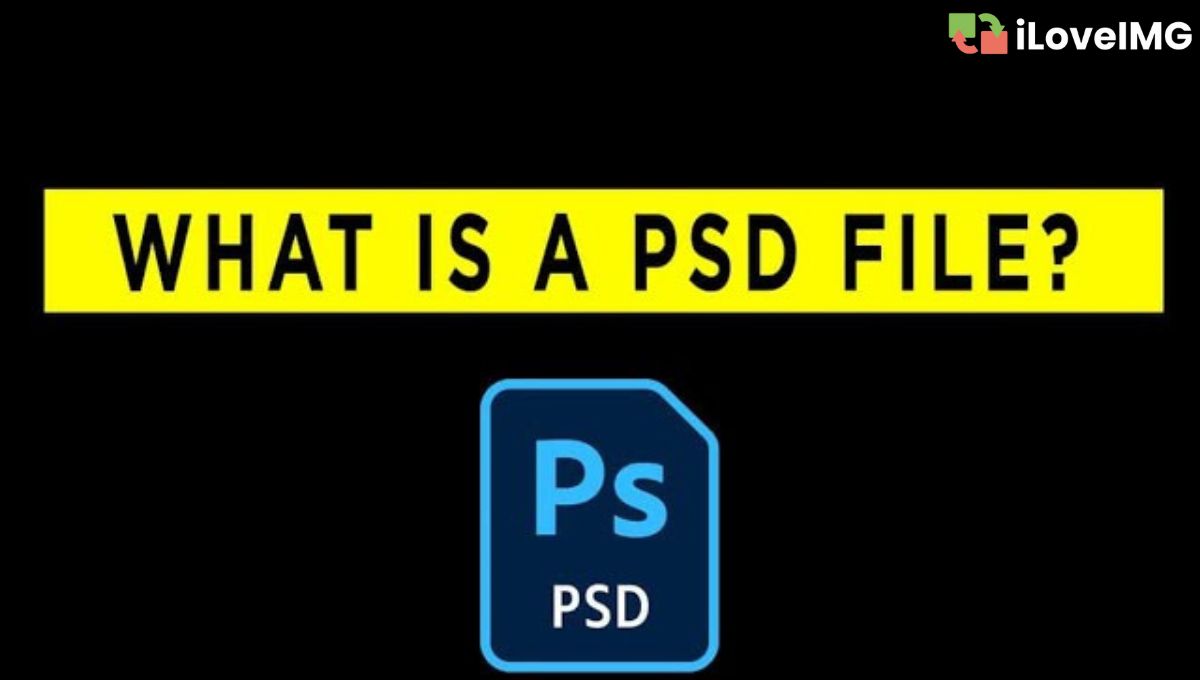For anyone who has ventured into the world of digital design or photo editing, the PSD file format is likely to have crossed your path. But what exactly is a PSD file, and why is it so important for graphic designers and photographers alike? This comprehensive guide delves into the intricate details of the PSD format, exploring its functionalities, advantages, limitations, and its place within the broader digital design ecosystem.
Unveiling the PSD: More Than Just a Photo
PSD stands for Photoshop Document. It's the native file format for Adobe Photoshop, the industry-standard software for image manipulation and graphic design. Unlike typical image formats like JPEG or PNG, which contain a flattened image, a PSD is much more versatile. It can be likened to a layered cake, where each layer represents a distinct element within the image.
The Power of Layers:
The core strength of the PSD format lies in its ability to store layers. Imagine creating a collage – you might start with a background image, then add individual photographs, text elements, and decorative shapes. In a PSD file, each of these elements can be placed on a separate layer, allowing for independent editing and manipulation. You can adjust the opacity of a layer, turn its visibility on or off, or even rearrange the order of layers to achieve the desired composition. This non-destructive editing approach is a game-changer for designers and photographers, as it allows for experimentation and flexibility without altering the underlying image data.
Beyond Layers: A Rich Toolbox
While layers are the heart of the PSD format, they're not the only element at play. A PSD file can also contain:
- Adjustment layers: These allow for global adjustments like brightness, contrast, hue, and saturation to be applied selectively without affecting the original image data.
- Layer masks: These act like stencils, hiding or revealing portions of a layer based on the grayscale values within the mask.
- Channels: PSDs can hold multiple channels, allowing for advanced editing capabilities like creating selections or isolating specific colors.
- Vector shapes: Unlike raster images, these shapes retain perfect quality when scaled because they are based on mathematical formulas.
- Text layers: Text elements within a PSD remain editable, allowing for easy modifications to fonts, sizing, and effects.
- Annotations: Notes and comments can be embedded within the PSD file for collaboration purposes.
Benefits of Using PSDs:
There are numerous advantages to working with PSD files:
- Non-destructive Editing: As mentioned earlier, PSDs allow for experimentation without compromising the original image data. This is crucial for designers and photographers who need to make revisions or adjustments later in the workflow.
- Flexibility and Control: The ability to work with individual layers offers immense creative control. You can easily isolate specific elements, apply effects, and rearrange the composition without affecting other parts of the image.
- Collaboration: PSD files can be shared with other designers or collaborators who use Photoshop. The layered structure allows everyone to understand the different elements within the project and make edits seamlessly.
- Archiving Project Files: For complex projects, PSDs act as a digital archive. They preserve not just the final image but also the entire editing history, allowing you to revisit the project in the future and make further modifications.
Limitations of PSDs:
While powerful, PSDs have some drawbacks to consider:
- Large File Size: Due to the wealth of data they contain, PSD files can become quite large, especially for projects with numerous layers and effects. This can pose storage and bandwidth limitations.
- Software Compatibility: While some other design software can open and edit PSDs to a certain extent, full functionality is typically limited to Adobe Photoshop. This can be an issue if you need to share files with users who don't have access to Photoshop.
- Not Ideal for Web Use: The large size of PSDs makes them unsuitable for directly uploading to websites. It's best to export them to a web-friendly format like JPEG or PNG before online use.
Working with PSDs: Tips and Best Practices
To get the most out of PSDs, here are some helpful tips:
- Organize Your Layers: Use clear and descriptive layer names to maintain a well-structured PSD file, especially for complex projects.
- Group Related Layers: Group similar layers together to enhance organization and make editing more efficient.
- Utilize Adjustment Layers: Take advantage of adjustment layers for non-destructive editing of color, light, and other aspects of the image.
- Flatten Before Saving for Web: When exporting for web use, flatten the PSD file into a smaller format like JPEG or PNG.
- Consider Alternatives for Sharing: If file size is a concern for sharing, explore alternatives like flattened versions or cloud-based collaboration tools.
Beyond Photoshop: Where PSDs Fit In
While PSD is the native format for Adobe Photoshop, its importance extends beyond the software itself. Here's how PSDs integrate with the broader design workflow:
-
Compatibility with Other Adobe Products: PSD files can be seamlessly opened and edited (to varying degrees) in other Adobe Creative Suite applications like Illustrator (vector graphics) and InDesign (page layout). This allows for a smooth workflow when projects involve different design elements.
-
Sharing and Collaboration: Although full functionality requires Photoshop, some features of PSDs are accessible in other image editing software. Additionally, flattened versions of PSDs can be shared and used across various platforms. Collaboration tools like Adobe XD offer functionalities to share and annotate PSD files even with non-Photoshop users.
-
Archiving and Asset Management: PSDs serve as valuable archives for design projects. They not only preserve the final image but also the entire editing history, allowing revisiting and modifications later. This is crucial for design teams working on long-term projects or maintaining brand consistency. Asset management platforms can store and organize PSD files alongside other design assets for easy access and retrieval.
-
Template Creation: PSDs are ideal for creating reusable templates for graphic design elements like social media posts, website banners, or presentation slides. The layered structure allows for easy customization while maintaining a consistent design style.
The Future of PSDs: Adapting to a Changing Landscape
The digital design landscape is constantly evolving, and the PSD format is likely to adapt alongside it. Here are some potential future trends for PSDs:
-
Cloud-Based Editing: As cloud computing becomes more prevalent, we might see the ability to edit PSD files directly within web-based applications, potentially eliminating software compatibility concerns.
-
Integration with AI and Machine Learning: Future iterations of PSDs could leverage AI to automate tedious tasks like background removal, object selection, or content-aware editing.
-
Enhanced Collaboration Features: PSDs might evolve to include more robust collaboration tools, allowing for real-time editing and feedback within the file itself.
-
Standardized Interoperability: Efforts might be made to improve compatibility with non-Adobe software, allowing for a more seamless exchange of layered image data across different platforms.
In conclusion, the PSD format remains a cornerstone for graphic design and photo editing. Its ability to store layers, adjustments, and other rich data provides exceptional flexibility and control for creative professionals. Understanding the strengths, weaknesses, and best practices of PSDs empowers you to utilize this powerful format effectively within your design workflow. As the future of digital design unfolds, we can expect the PSD format to adapt and evolve, maintaining its relevance in the ever-changing creative landscape.